There are three ways to use your favorite Turbo 3.0 compiler in windows 7 without any professional help.
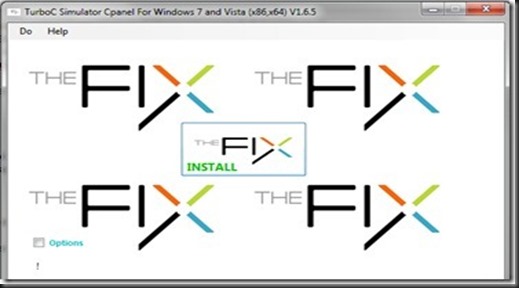
Turbo c Simulator is made by Seyyed Hossein Hasan
he made this simulator which has turbo 3.0 in it when you download this after opening it it will give you option to install the turbo 3.0. This also has the option to change the resolution of compiler. You can use compiler in Full screen and in small screen using Alt+Enter key.
1. Using TurboC Simulator
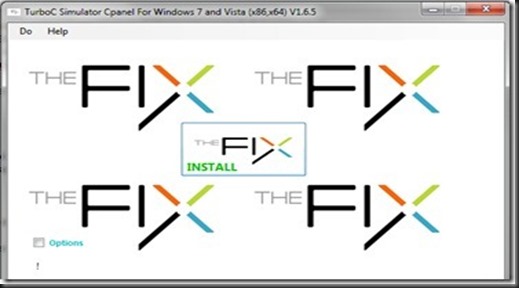
Turbo c Simulator is made by Seyyed Hossein Hasan
he made this simulator which has turbo 3.0 in it when you download this after opening it it will give you option to install the turbo 3.0. This also has the option to change the resolution of compiler. You can use compiler in Full screen and in small screen using Alt+Enter key.


No comments:
Post a Comment